Who can use this feature?
Pike13 Plan:
Role:
- More information about Pike13 Plans and Roles
- *Access to reports is not the default, but owners can provide access to any staff member through the staff member's profile.
The Client Passes & Plans report is a great resource for analyzing details of the passes & plans purchased by clients of your business.
From this report, you can create views that show the plans and passes available to each client, whether those plans are currently available, how many visits have been used for each plan, and more.
In this article
Quick Views
- Currently Available by Plan Name - A count of all active passes/plans grouped by plan name
- Currently On Hold by Client Name - A summary view of plans on hold grouped by client name
- Last Usable This Month - A report showing all passes/plans with an end date of the current month
Summary View
The Client Passes & Plans report provides a summary view named Client Passes & Plans Details. which can be grouped by a set of provided pass & plan attributes.
The following metrics are computed for each group of passes & plans:
- Count - Count of all client passes & plans.
- Lifetime Used Visits - Sum of all visits used for the lifetime of the passes & plans.
- Used for Client's First Visit - Sum of all passes & plans that were used to pay for the client's first visit at the business.
- Membership - Sum of all passes & plans that grant membership status.
- Available - Sum of all passes & plans that are currently available for use by the client.
- On Hold - Sum of all passes & plans that are currently on hold.
- Canceled - Sum of all passes & plans that have been canceled.
- Has Cancellation Fee - Sum of all passes & plans that have a fee for cancelling.
- >Client's First Plan - Sum of all passes & plans that are the client's first plan.
- Latest Invoice Past Due - Sum of all passes & plans who's latest invoice is past due.
Key Dates
There are two key dates driving the Client Passes & Plans report: Start Date, and Last Usable Date.
Use Start Date to group passes & plans by the day that they were scheduled to start.
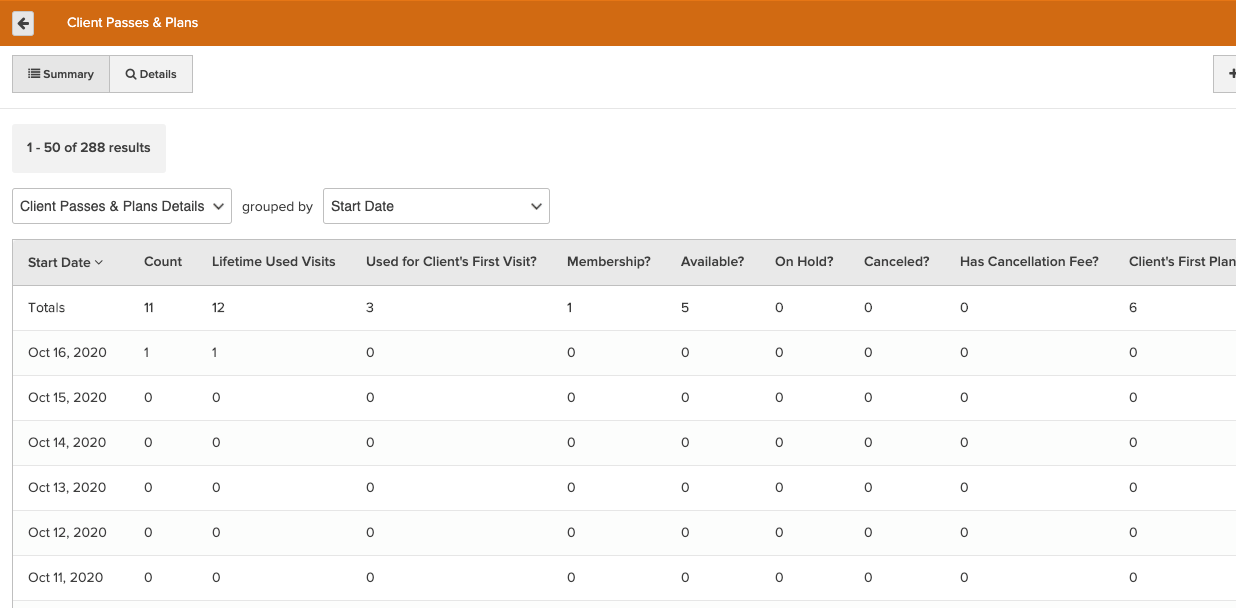
Use Last Usable Date to group passes & plans by the day that they are no longer usable by the client. A pass or plan can become unusable for one of several reasons, including: exceeding the plans scheduled end date, using all the visits allowed by a pass, removing the client from a group plan, or being canceled.
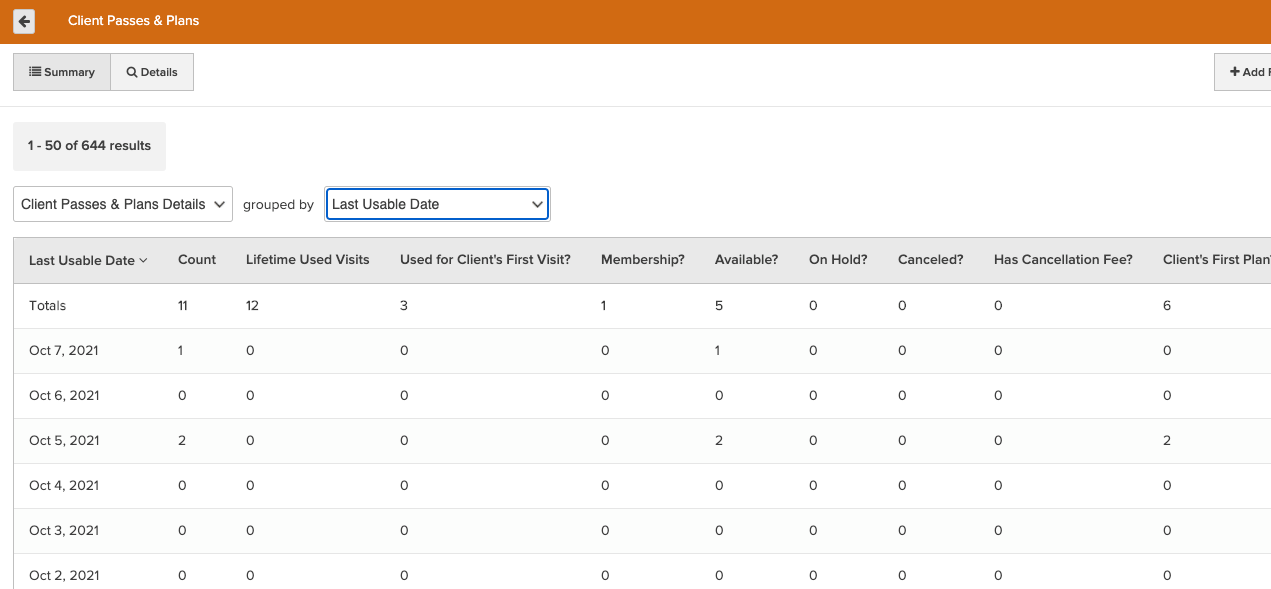
There are also corresponding options to group by Week, Month, Quarter, or Year. Start Date and Last Usable Date can also be filtered in the Details view to narrow down the window of time for review.
Details View
In addition to the summary view, there is also a Details view that shows greater details on each pass or plan. This view can easily be filtered to a desired time frame, specific plans or plan types, remaining visits, hold status, and more.
Available details in this view are:
- Client - Full name of the pass or plan participant
- Plan Name - Name of the pass or plan.
- Start Date - Start date of the pass or plan.
- End Date - Scheduled end date of the pass or plan. Will be blank for unlimited plans.
- Last Usable Date - Last date when the pass or plan is or was available for use. This is the earliest of End Date, Deactivated At, and Exhausted At.
- Deactivated At - Date & time when the pass or plan was deactivated due to the client being removed from a group plan. This is displayed in the timezone of the business.
- Exhausted At - Date & time when the last available visit was used for the pass or plan. This is displayed in the timezone of the business.
- On Hold? - Indicates whether the pass or plan is currently on hold.
- Available? - Indicates whether the pass or plan is currently available. A plan is considered to be available when the current date is on or past the Start Date, before the End Date, is not currently on hold, deactivated, or exhausted.
- Remaining Visits - Number of remaining visits the pass or plan can be applied to. For plans that have a Visit Refresh Interval, this number will reset at the specified interval. Will be blank if the plan is unlimited.
- Allowed Visits - Number of visits provided by the pass or plan. For plans that have a Visit Refresh Interval, this is the number of visits provided at each refresh interval. Will be blank if the plan is unlimited.
- Visit Refresh Interval - Time interval at which a plans remaining visits are refreshed. Available intervals are weekly and monthly. For passes, this will be N/A.
- Allowed Rollover Visits - Number of visits allowed to rollover per Visit Refresh Interval
- Shared? - Indicates whether the Allowed Visits are shared among plan participants.
- Used Visits - Number of visits used with the pass or plan. For plans that have a Visit Refresh Interval, this is the number of visits used in the current refresh interval.
- Lifetime Used Visits - Total number of visits used for the history of the pass or plan.
- Used for Client's First Visit? - Indicates whether the pass or plan was used to pay for the client's first visit at the business.
- Plan Location - Location where the pass or plan can be used. If the pass or plan is available for use at all locations, this will be blank.
- Membership? - Indicates whether the pass or plan grants membership status.
- Last Hold Start Date - Start date of the last hold created against the pass or plan.
- Latest Hold End Date - Scheduled end date of the last hold created against the pass or plan.
- Last Hold Indefinite? - Indicates whether the pass or plan is currently on indefinite hold.
- Last Hold By - Full name of the person who put the pass or plan on hold.
- Canceled? - Indicates whether the pass or plan has been canceled.
- Has Cancellation Fee? - Indicates whether there is a fee for canceling the pass or plan.
- Cancellation Fee - Amount of the cancellation fee, if available.
- Cancellation Fee Charged? - Indicates whether a cancellation fee was charged for cancelling the pass or plan.
- Charged Cancellation Fee - Amount charged for the cancellation fee, given discounts, coupons, and adjustments.
- Canceled By - Full name of the person who canceled the pass or plan.
- Canceled At - Date & time when the pass or plan was canceled. This is displayed in the timezone of the business.
- Latest Invoice Due Date - Due date of the latest invoice for the pass or plan. Will be in the future if the plan is current and paid-to-date. This is displayed in the timezone of the business.
- Latest Invoice Past Due? - Indicates whether the latest invoice for the pass or plan is past due.
- Amount of Latest Invoice Item - Amount of the latest invoice for the pass or plan.
- Latest Invoice Auto-bill? - Indicates whether the latest invoice for the pass or plan was created as part of automated billing.
- Commitment Length - Required number of payments to satisfy the plan commitment, if applicable.
- Remaining Commitment - Number of remaining invoices until the commitment is satisfied, if applicable.
- Invoice Interval Unit - Time interval at which invoices are billed. Available intervals are weekly, monthly, and yearly. For passes & prepaid plans, this will be N/A.
- Invoice Interval Count - Number of Invoice Interval Unit's in the billing interval. For example, if the Invoice Interval Unit is weekly and Invoice Interval Count is 3, then invoices will be billed every 3 weeks.
- Stop After Commitment? - Indicates whether billing will stop after the commitment is met.
- Ended? - Indicates whether the pass or plan has ended.
- Deactivated? - Indicates whether the pass or plan has been deactivated as a result of removing the client from a group plan.
- Exhausted? - Indicates whether the last visit was used for this pass or plan.
- Client's First Pass/Plan? - Indicates whether the pass or plan is the client's first.
- Client's First Membership? - Indicates whether the pass or plan granted the client their first membership.
- Deleted? - Indicates whether the pass or plan was deleted.
- Plan Type - Type of the pass or plan. Available options are Pass, Prepaid, and Recurring
- Complimentary Pass? - Indicates whether the pass or plan is a complimentary pass.
- Revenue Category - Business-defined revenue category assigned to the pass or plan.
- Client's Home Location - Current home location of the recipient of the pass or plan.
- First Name - First name of the recipient of the pass or plan.
- Middle Name - Middle name of the recipient of the pass or plan.
- Last Name - Last name of the recipient of the pass or plan
- Email - Email of the recipient of the pass or plan
- Client ID - Unique ID across all people for the recipient of the pass or plan
- Plan ID - Unique ID across all passes & plans.