Who can use this feature?
Pike13 Plan:
Role:
- More information about Pike13 Plans and Roles
- *Access to reports is not the default, but owners can provide access to any staff member through the staff member's profile.
The staff members report is a great resource to find staff-related information.
From this report you can build views that show basic biographical and contact information, the number of past and upcoming events the staff member is scheduled for, breakdowns by staff role and more.
In this article
Quick Views
- Current Staff Members
- Staff With Unconfirmed Attendance
Summary View
The following metrics are computed for each group of staff members:
- Total Staff - count of all staff members
- Future Events - count of all upcoming events the staff member is scheduled for
- Past Visits - count of all past events the staff member was scheduled for
- Attendance Unconfirmed Events - count of all past events the staff member was scheduled for where attendance was not completed.
- Also Client? - count of all staff members that are also clients.
- Demoted - count of all staff members that have been demoted. Demoted indicates a person who was once a member of the staff but currently has no staff role.
Key Dates
The staff members report provides a summary view named Staff Details which can be grouped by a set of provided staff member attributes.
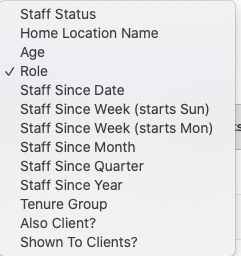
Details View
In addition to the summary view, there is also a Details view that shows greater details for each staff member at your business. This view can easily be filtered to a desired timeframe, set of services, staff members or more.
Available details in this view are:
- Staff Name - Name of the staff member.
- Staff Status - Current state of the staff member. Possible values are Active, Deleted, and Deactivated.
- Email - Email of the staff member.
- Phone - Phone number of the staff member.
- Address - Address of the staff member.
- Home Location - Home location of the staff member.
- Birthdate - Birthdate of the staff member.
- Age - Age of the staff member.
- Days Until Birthday - Number of days until next birthday of the staff member.
- Role - Role of the staff member. Possible values include Primary Owner, Owner, Manager, Standard, Limited, and Demoted. Demoted indicates a person who was once a staff member but no longer has a staff role.
- Staff Since Date - Date when the person became a staff member. This is provided in the timezone of the business.
- Staff Tenure - Number of days since the person became a staff member.
- Tenure Group - Amount of time that the person has been a staff member. Possible values include 1 - 30 days, 30 - 90 days, 91 days - 1 year, 1 - 2 years, 2 - 3 years, and 3+ years.
- Also Client? - Indicates whether the staff member is also a client
- Shown To Clients? - Indicates whether the staff member is shown to clients.
- Future Events - Count of events in the future where the staff member is an instructor.
- Past Events - Count of events in the past where the staff member was an instructor.
- Attendance Unconfirmed Events - Count of events in the past with unconfirmed attendance where the staff member was an instructor.
- Staff ID - Unique ID of the staff member across all people.
- First Name - First name of the staff member.
- Middle Name - Middle name of the staff member.
- Last Name - Last name of the staff member.
Note
Custom Fields.
The Details view of the staff report also includes columns for staff-specific custom fields. There will be one column for each available custom field that can be filtered and sorted just like the other columns in the report.
For newly created custom fields, there is roughly a one hour delay before it will appear in the report while it makes its way through the reporting pipeline.