We added the client ID to all of the financial reports, added account manager information in the pass and plan report, and provided the option to override the proration logic for the first payment.
Proration Adjustment Override
Introducing a way to override Pike13’s prorated price and visits when selling a new plan. We have also exposed the visit proration adjustment on the checkout page to provide staff with more information about how many visits the client will receive during the first visit period after the sale.
As before, the invoice adjustment is automatically calculated and displayed as an adjustment line item. However, now you have the ability to make your own adjustments by selecting the gear icon.
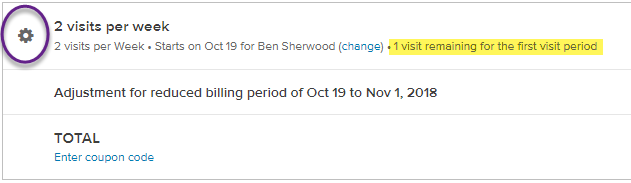
It is important to know that if you are changing the price, the system is asking for a discount on that first payment; you are not overriding the cost.
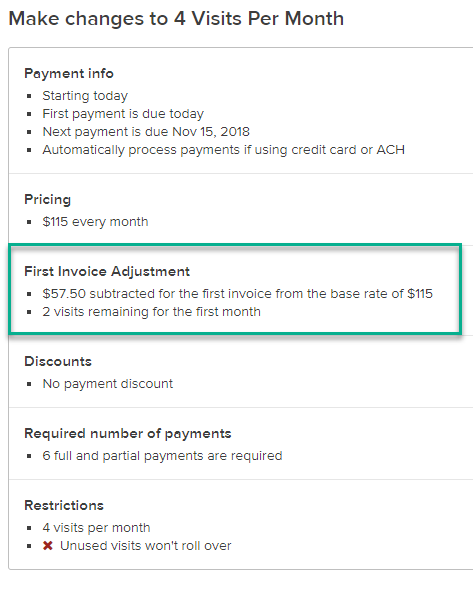
The first option Pike13 now offers is whether you want to prorate the first payment or the visits. If you do, you will add in the amount to subtract from the first payment and override how many visits the person will receive in the first period (week or month).
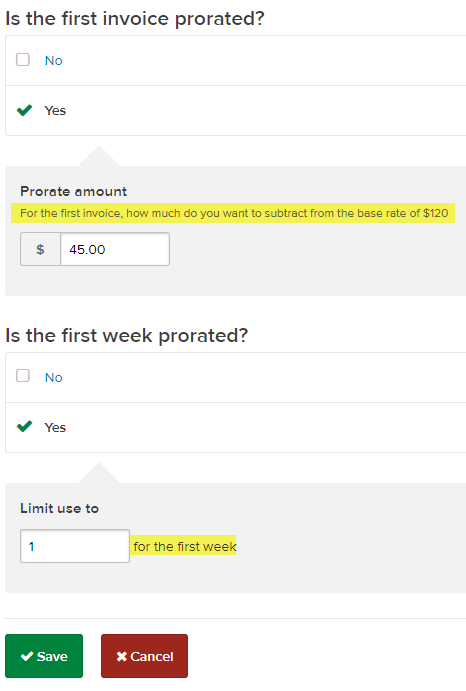
You will see your changes reflected in the cart and in checkout.
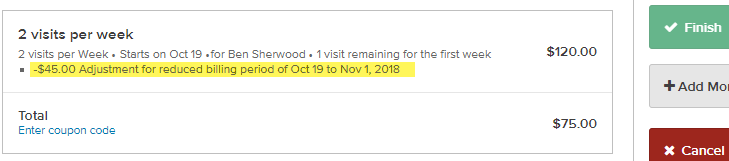
Reporting Updates
Financial Reports
We understand that our businesses want a way to tie client reports in with financial reports. We now expose the Payer's ID, Email Address, and Phone Number in all of the financial reports so there is a unique common factor among various reports. In most cases the payer's ID is the same as the client. For kid based businesses, it is the client ID of the parent that makes the payment.
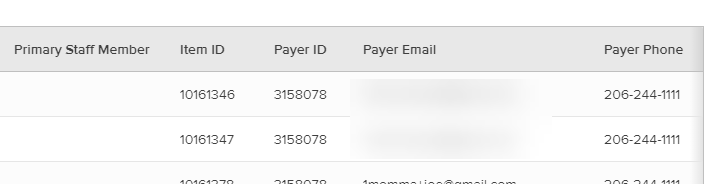
Client Passes & Plans Report
The Client Passes and Plans report now includes the account manager's name, email, and phone number. This will allow businesses working with kids to export reports and communicate directly with parents based on the active passes/plans on their children's accounts.