To enroll yourself in a course on a Pike13 website, you will first be required to pay the enrollment fee. The fee covers your enrollment, and once it is paid you will be enrolled in all of the course sessions.
Choose your Pike13 experience
This article contains instructions for
- Mobile Browsers
- Desktop Browsers
Courses are not available in the Client App. Please see our mobile and desktop views for how to enroll or cancel a course.
In this article
- Sign in to the Pike13 website where you want to enroll in the course. Use the same email address and password that you used to create your account.
- Click Menu at the top right of the business' Pike13 website.
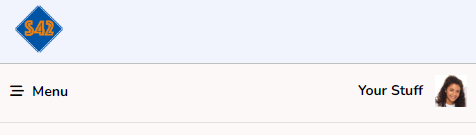
- Choose Services or Schedule.
- Find the course you wish to enroll in and select Enroll.
- If you are managing a dependent, you will be asked Who is enrolling? Click on the box next to the name of the person you are enrolling, then select Next.
- You will now be prompted to pay the enrollment fee. Please choose a payment method and click Finish.
- Once you have paid the enrollment fee, you will be enrolled in the course.
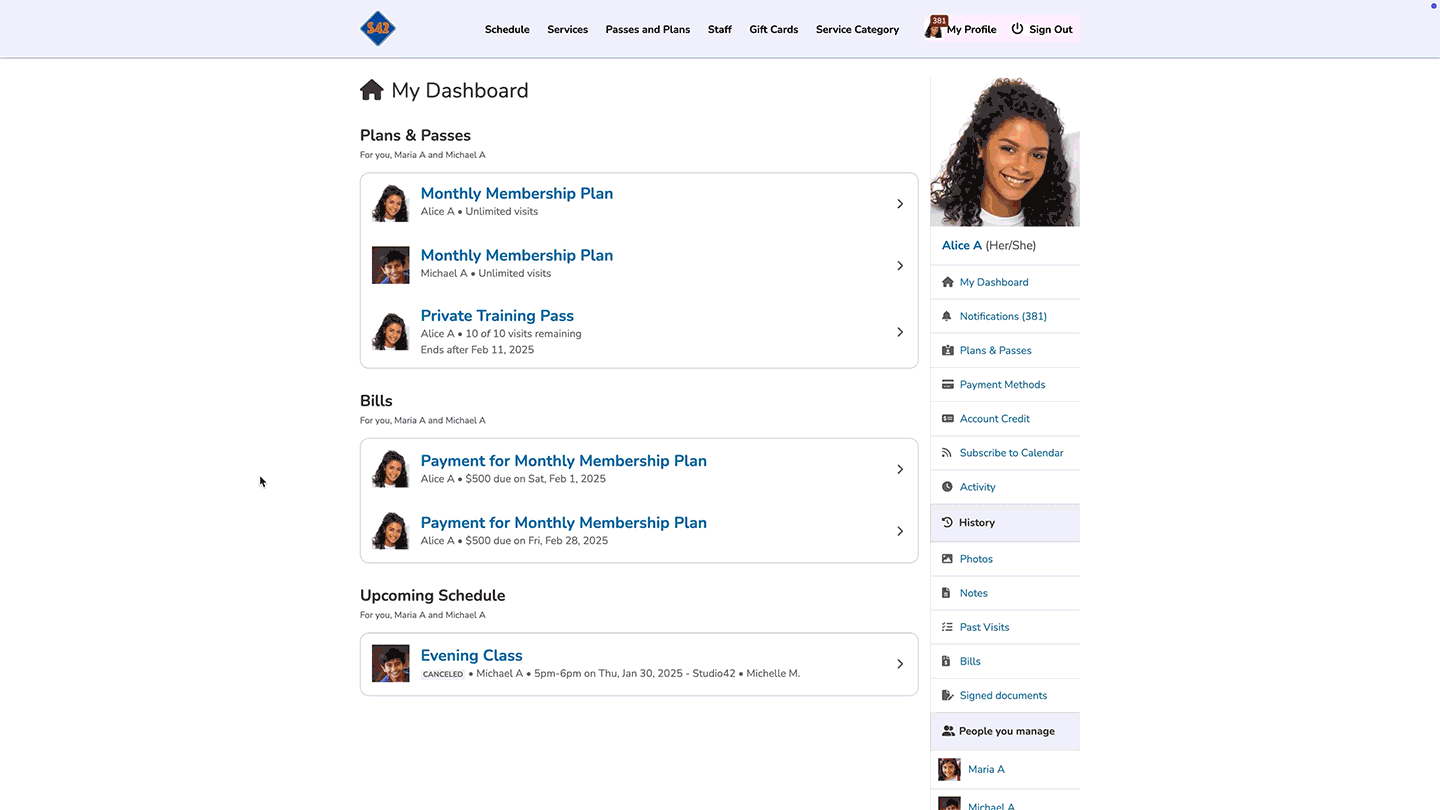
- Sign in to the Pike13 website where you want to enroll in the course. Use the same email address and password that you used to create your account.
- Click Menu at the top right of the business' Pike13 website.
- Choose Services or Schedule.
- Find the course you wish to enroll in. If the course is full, you may see the option to signup for the waitlist.
- If you are managing a dependent, you will be asked Who are you adding to the waitlist? Click on the box next to the name of the person you are enrolling then select Next.
- If you have a payment method on file, click Add to the waitlist.
- If you do not have a payment method on file, you will be prompted to add a payment method.
- Once you have add the payment method, click add to the waitlist.
Since courses require an enrollment fee to be paid upfront in order to enroll, courses cannot be canceled online. If you wish to cancel a course enrollment, you will need to reach out to the business and request to cancel.
Note
Enrolling in more than one course.
Since courses must be paid in full in order to enroll, courses must be purchased one at a time. You will need to enroll and pay the enrollment fee one course at a time.
- Sign in to the Pike13 website where you want to enroll in the course. Use the same email address and password that you used to create your account.
- Click Schedule or Services at the top of the business's Pike13 website.
- Find the course you wish to enroll in and select Enroll.
- If you are managing a dependent, you will be asked Who is enrolling? Click on the box next to the name of the person you are enrolling then select Next.
- You will now be prompted to pay the enrollment fee. Please choose a payment method and click Finish.
- Once you have paid the enrollment fee, you will be enrolled in the course.
- Sign in to the Pike13 website where you want to enroll in the course. Use the same email address and password that you used to create your account.
- Click Schedule or Services at the top of the business's Pike13 website.
- Find the course you wish to enroll in. If the course is full, you may see the option to signup for the waitlist.
- If you are managing a dependent, you will be asked Who are you adding to the waitlist? Click on the box next to the name of the person you are enrolling then select Next.
- If you have a payment method on file, click Add to the waitlist.
- If you do not have a payment method on file, you will be prompted to add a payment method.
- Once you have add the payment method, click add to the waitlist.
Since courses require an enrollment fee to be paid for upfront in order to enroll, courses cannot be canceled online. If you wish to cancel a course enrollment, you will need to reach out to the business and request to cancel.
Note
Enrolling in more than one course.
Since courses must be paid in full in order to enroll, courses must be purchased one at a time. You will need to enroll and pay the enrollment fee one course at a time.