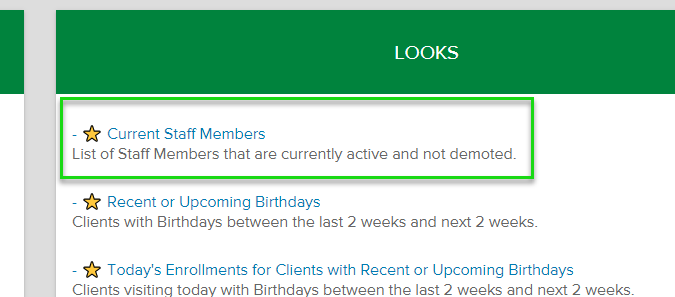April 2020 Enhancements
We are continuing to make enhancements to help our customers during these forced closures. We hope that the updates we've made so far have helped you with your virtual services!
In this article
Confirmation Emails
Prior to April 1st, confirmation emails only went out when a client enrolled more than one hour before the event started. With the need for public and website notes to reach clients with a link to virtual classes and appointments, our team made a change to ensure clients always receive the confirmation email once they enroll up to the start of the event.
Public Note Notifications
On April 3rd we changed the timeline for how and when public notes are sent. We removed the 10-minute delay and roll-up functionality; now all public notes are sent individually once they are added to a client's profile or the service. This ensures that last-minute changes to the schedule, including the link for the class, reach your clients quickly so they don't miss out!
Reminder Notifications
We have added more information in the reminder notifications. They now include the date and time so your clients can easily identify whether the notification is for something happening today or later on. The top two notifications are the improved experience while the bottom example is what it used to look like:

iOS Client App Updates
Shows Notes
The Branded and Client Apps now show public notes! At this time, only iOS products have this functionality, but since more than 80% of the users on our client apps are on iOS devices, we hope this will still be a big win.
Password Resets
Clients can now reset their passwords from the client app on iOS devices only. Previously they were only able to reset their passwords from the website.
Remove Holds in Bulk
In addition to placing mass holds on recurring memberships within Pike13, our developers have been hard at work creating a back end tool that allows our team to remove all holds in mass. We can also set a future end date to the hold if you know your re-opening date.
To get started with this project, please send an email to help@pike13.com. We will need the following information to complete the task:
- What plans need to be taken off hold?
- When should the plan hold end?
- Today or future only - we cannot pre-date the hold end date
Current Staff Member Quick View in Reporting
We've created a quick view in both reporting and Premium Reporting that allows you to quickly see a list of your active staff members:
In Reporting:
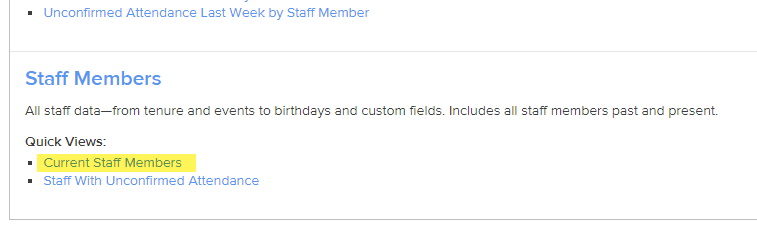
Premium Reporting: